Thanks to Gráinne for recommending this post! If you missed part 1 of my guide to TradeSkillMaster Auctioning you can find it here. So after running through how to to set up TSM auction groups and how to post them, I'm going to cover how to deal with undercuts by cancelling and resetting.
So, you have posted your auctions up and you are waiting for them to sell. But wait.. someone has posted the same item for cheaper, now theirs could sell before yours! This is called "undercutting", when a player lists something cheaper than you have listed it. So how do we deal with this? Well luckily TSM has a cancel auctions feature which can help you deal with undercutters.
So let's start.. how do you cancel scans? Firstly open up your Auction House, then click on the TSM tab followed by Cancel Auctions.
Your TSM will now scan your current auctions and list information on each auction.
At the top it will list how many auctions it wants to cancel according to your settings. The information stated can be any of the following:
- The first arrow (pink) states "You've been undercut", this means someone has undercut you and TSM is going to cancel that auction to repost later.
- The second arrow (green) states "Cancelling auction which you've undercut", this means you have undercut someone who has undercut you (tongue twister!), therefor TSM will cancel your originally undercut auction.
- The third arrow (yellow) states "Not cancelling auction below threshold.", this means the item that has undercut you, is cheaper than you have specified in your threshold for that item, therefor TSM will not undercut it and will leave your current auction up (although it has been undercut). You can change the behaviour of this setting in your group override.
- The final forth arrow (red) states "Your auction has not been undercut", which is exactly what you want, means you are the cheapest on the AH!
So go ahead and cancel your auctions by clicking on cancel, or use the macro we talked about in the previous post. You can always skip an item if you don't want to cancel it (remember the current item is displayed in the top left of the screen). Now you can go and collect your items from a mailbox and run another post scan to list them as the cheapest!
Now another feature of TSM auctioning is the reset function. For those who don't know what resetting the market is, it means to buy out all the items and relist them for a higher price, similar to flipping, but usually with larger quantities. I have personally never used this part of the addon before so it will be a learning curve for me too! Let's get started. If you go into the Group Overrides for one of your groups, you will see this right at the bottom of the screen.
By default this option is disabled, but by right clicking to unlock it and ticking the box, you will reveal a whole new load of options. Don't panic.. we can do this! For my test run I'm going to use shadowgem, because it is one of the gems I have been talking about lately and it is cheap, and fairly easy to reset.
- The first option is "max reset cost", this is the maximum amount of gold you want to spend per item in your group, to reset the market. As for gems I usually give them separate groups, so this means I am willing to spend a maximum for 1000g to reset the shadowgem market. I chose 1000g because I am happy to invest in large amounts of items I know I can sell.
- The second option is "min reset profit", this is the minimum profit you want to make from each single item. Mine is set to 5g, this means TSM will not buy a shadowgem unless I can make 5g or more profit from that single gem.
- The third option is "max quantity to buy", now mine is 100 because I often deal in bulk amounts and investing comes naturally to me, I recommend not having a number like 10 because I doubt there will often be so little gems on your auction house, and even if you set it to 100, if you buy them 1g each that's only 100g spent.
- To the right, the fourth option is "price resolution", this is basically how much you are willing your numbers to be adjusted by, EG if you set it to 50s it will alter all your prices to allow for an extra 50s, so 5g and 5g50s are the same thing.
- Finally at the bottom, "max price per item" is how much you are willing to spend PER shadowgem. I know I can sell them for 20g on my realm so I am happy to buy them for 10g to make 100% profit, most players will probably want to set this to around 5g however.
Hurray we're all set! So let's give this a go now. Open your auction house yet again and run the "Reset Auctions" scan.
At the top of the screen it states your potential profit from the smallest reset you could do. In each line the scan states how many of the item you would be buying for the reset, how much you would spend in total, what price TSM is planning to relist it for and how much profit you will make per item.
Ok so this was the part that confused the hell out of me, because I have never used this feature before I didn't understand why my shadowgem was listed twice, and I couldn't find any information on it. After much hair tugging and temple rubbing, I think I understand now.
There was a total of 67 shadowgems on my auction house. Several for 1.5g each, several for 4.5g each and several for 6.8g each. Because my minimum profit per item was set to 5g (+50s for the price resolution) the first line states that I could buy out all the 1.5g shadowgem and undercut the 6.8g shadowgem and still make that minimum 5g profit. So I believe this first line states the smallest reset you could do to make profit.
The second line tells me that I could buy out all the 1.5g/4.5g/6.8g shadowgem and relist them all for 20g each (that was my fallback price for shadowgem), so I assume this second line states the biggest reset I could do to make the most possible profit. I could be wrong.. because as I said this is my first test, but if I am wrong I will redo this as soon as I find otherwise.
So now you can go ahead and click which of the options you want to buyout, then spam the buyout button. I personally always go for the higher option so I click the buyout button without picking either one, so it buys everything. For those of you that don't want to manually click, you can use the following macro keybound to something. Unfortunately the default TSM post/cancel macro does not work for this.
/click TSMAHTabBuyoutButtonNow just go and collect your mail and post all your freshly bought gems! Or whatever you bought.
/click TSMAuctioningResetBuyoutButton
/click TSMAHConfirmationActionButton
-----------------------------------------------------------------------------------
In other news, here are a few other bits of TSM Auctioning you might want to know about.
Under "group overrides" you can find these two options.
The first one "common search term", means when TSM is scanning the auction house for items in that group, you can specify a term that is in all of the names of those items, to speed up the scan. EG if the group contains only glyphs, you should enter the term "glyph of" or if your group only contains enchants you should add the term "enchant".
The second one "ignore random enchants", means if for example you are selling transmog items or jewellery that has prefixes at the end of their names, such as "of the whale" or "of the panther" etc, TSM will ignore those so you don't have to add each of them to the group seperately. For example if you have "windwool bracers of the panther" and "windwool bracers of the wraith", it would only list the item as "windwool bracers" so you don't have to add them all individually. However it will still attempt to post each prefixed item as a seperate item. For example if you have the group that contains "windwool bracers" set to a post cap of 2, it will try to post 2 of each kind of the bracers.
-----------------------------------------------------------------------------------
So, my internet was down because my parents didn't pay the bill.. ha. So I dissapeared again, I had this post all planned out then I couldn't do it, but that's okay I did some rollerblading and I learned some Dutch too (well.. tried to learn it).
Unfortunately my deal with the player on a different realm of using their 100k and professions fell through, after a week of selling only gems I did get up to about 140k but then the players computer blew up, so they can no longer prospect for me and I have nothing to sell! So.. I have 0 goals on WoW right now, so if anyone wants to offer me something to do (that involves gold) I will most certainly jump on the situation!
If you have any questions, don't forge to tweet me @wealthyonwow, or email me at wealthyonwow@hotmail.com, I also have Skype which is Raenboe, if anyone has so many questions that they don't want to post them in the comments.
Thanks again for all the support! I'd appreciate any suggestions in the comments for my next post. I hope patch 5.3 is treating you well with sales!
- Raenboe





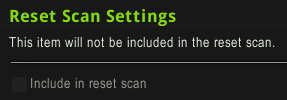






Just want to say thanks for these thorough and CLEAR guides! I'm just picking up TSM after years of Auctioneer and I am liking it, but it is a bit overwhelming at first!
ReplyDeleteI've figured out shopping and dealfinding lists so far, but have yet to tackle the crafting aspect. I'm not going to worry about tailoring but do plan to see what I can do on my jewelcrafter.
Thanks again, good job!
Muchas gracias me sirvió de mucha ayuda, a pesar de estar en inglés con el traductor que trae chrome por defecto me fue genial, será que tienes una gran redacción en tu idioma o será porque tu página está soportada por google que la traducción salió perfecta, como sea pues la traducción fue buena no como en otra guías, sigue así y muchos éxitos.
ReplyDeleteSaludos desde Lima, Perú :D